
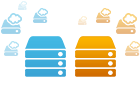
The platform supports both full completely isolated virtual machines and containers.
use containers operating systems dramatically reduces the time you install a new server in the cloud. Container virtualization faster Xen-hypervisor used in the Amazon.

No matter whether you need a single server or multiple servers, clustering, you can quickly create them in the control panel. Simply remove servers, if they are no longer needed.

Using multiple servers to solve business problems increases the availability of services. The load balancer distributes requests between servers evenly loaded traffic. Even if one of the servers fails, the data packets are forwarded promptly, and the event will not affect the users.

Security in the cloud provides a customizable control panel Firewall. In addition, the cloud has a default virtual network software vLAN. This allows you to create groups of servers, isolated from each other and protected from exposure to the outside using the Firewall. Your cloud servers protected.
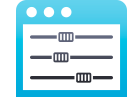
The control panel allows you to change settings clouds without additional effort. This simplifies the cloud user. Manage your resources clouds convenient for you.

One of the main advantages of the cloud - you only pay for what is used. This applies to disk space, memory and other resources. If you need a powerful server with only 1 day or even 1 hour just change the settings. Resources will be used accurately counted by the system.

If you are expecting an influx of customers to your online store before the holiday or periodically testing your application, you only need a few clicks to increase the capacity of your virtual servers. No need to change the rate, as in the case of VPS, or make an application to the service server installation - all settings are available in the Control Panel cloud at any time of the day or night.

Get access to cloud resources can be through the Panel. You can use the application to control the power of virtual servers, create new servers or remove those that are no longer needed. Save time by automating standard operations.

Sometimes the availability of a website depends profit. In the cloud easily accommodate multiple identical copies of a website or a database on a virtual server. Connect to the resulting cluster load balancer, and users will automatically be evenly distributed between servers.